
Table of Contents
What's New
We're excited to announce the creation of customizable email templates that will make your email communication more efficient and customizable.
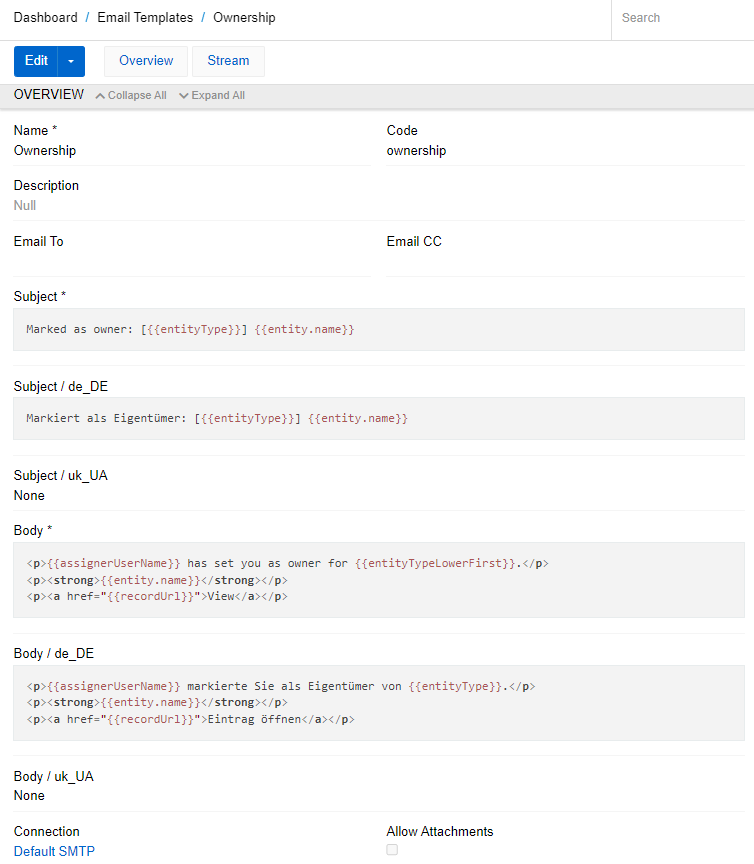
From Now On
You can now create and modify email templates directly within the platform. This allows you to personalize your emails to fit your specific needs. Whether you’re sending out routine updates or special announcements, you can design your email templates to match your brand's style and messaging.
Automated Email Actions:
We've introduced a new "Send E-Mail" action, integrated with our Workflow module. This feature enables you to set up automated emails that are triggered by specific actions or changes within the platform. For example, you can automatically send an email to subscribers when a product's status changes from "Draft" to "Done."
Attachment Support:
You can now include attachments in your emails, making it easier to share important documents, images, or other files directly from the platform.
How It Works:
Easily configure and save templates that can be reused for various purposes. Use them for consistent communication across your team or with external stakeholders.
By linking the "Send E-Mail" action to a workflow, emails can be sent automatically when certain conditions are met. For example, if a product is finalized, an email can be automatically sent to notify all relevant parties.
New Email Retrieval Action:
We have also added the ability to retrieve emails directly from Microsoft Outlook, ensuring that all information, including attachments and inline images, is captured. This new action allows you to specify the connection for authorization, select the folder from which to retrieve emails (e.g., Inbox), limit the retrieval to a specific number of days, and use regular expressions to filter emails based on their subject. This ensures you can efficiently manage and automate the retrieval of important emails directly within our platform.
Example Use Case:
After updating a product and changing its status from "Draft" to "Done," an email is automatically sent to all subscribers, ensuring timely updates. Additionally, with the new Email Retrieval Action, you can now automatically retrieve emails from Microsoft Outlook, complete with attachments and inline images. This feature allows you to filter emails by subject and set specific retrieval parameters, streamlining your communication and workflow processes.
These updates are designed to simplify routine tasks and enhance the efficiency of your communications within our platform.


