
Table of Contents
What's New
Exciting news for AtroPIM users: we've added a new feature that makes it easier to keep your files and folders in sync with your server. This means that any changes you make in your Product Information Management (PIM) system will be automatically updated on the server, and vice versa.
From Now On
To start using this feature, just check the box labeled "Maintain file and folder structure" 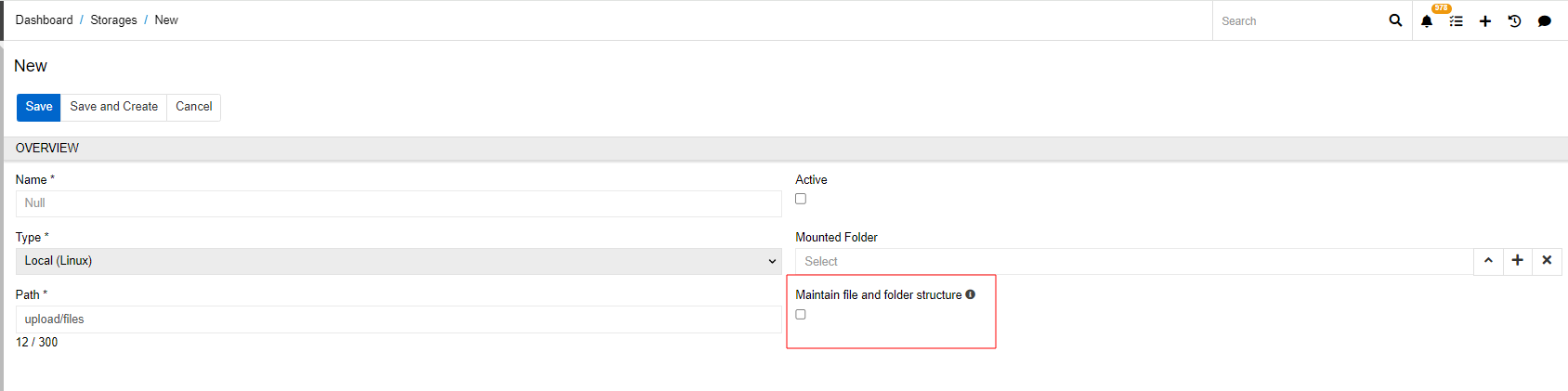 . When this box is checked, any changes you make to files or folders in the PIM—like creating, deleting, moving, or renaming—will be automatically mirrored on the server. If you want to update the PIM with changes from the server, simply use the Scan option. This makes it super easy to keep everything organized and up-to-date.
. When this box is checked, any changes you make to files or folders in the PIM—like creating, deleting, moving, or renaming—will be automatically mirrored on the server. If you want to update the PIM with changes from the server, simply use the Scan option. This makes it super easy to keep everything organized and up-to-date.
Right now, this full synchronization works with **Local (Linux) storage and Microsoft SharePoint (with an additional module). We’re working on adding more options in the future, like FTP, SSH, Google Drive, Amazon S3, and more.
The Why Behind the Changes
We added this feature to help you manage your product data more efficiently. By keeping your PIM and server in sync, we aim to make your work easier and reduce the risk of missing or outdated files. Whether you're working on your computer or in the cloud, this feature ensures your data is always organized and current.


