
Table of Contents
What's New?
Exciting Updates to Our Notification System!
We’re thrilled to introduce some significant improvements to make managing your notifications easier and more tailored to your preferences.
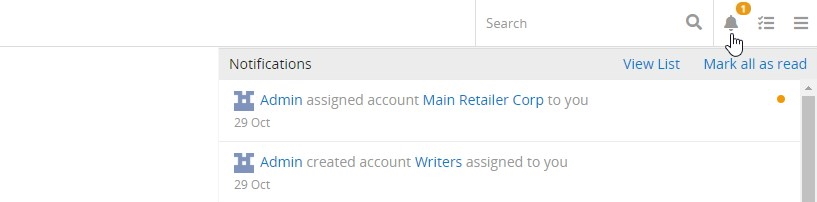
We’ve added Notification Profiles and Notification Rules. Now, you can create multiple profiles to handle different types of notifications and set rules to determine when and how you receive alerts. This means that from now on you can customize notifications based on your needs and choose a default profile that suits you best.
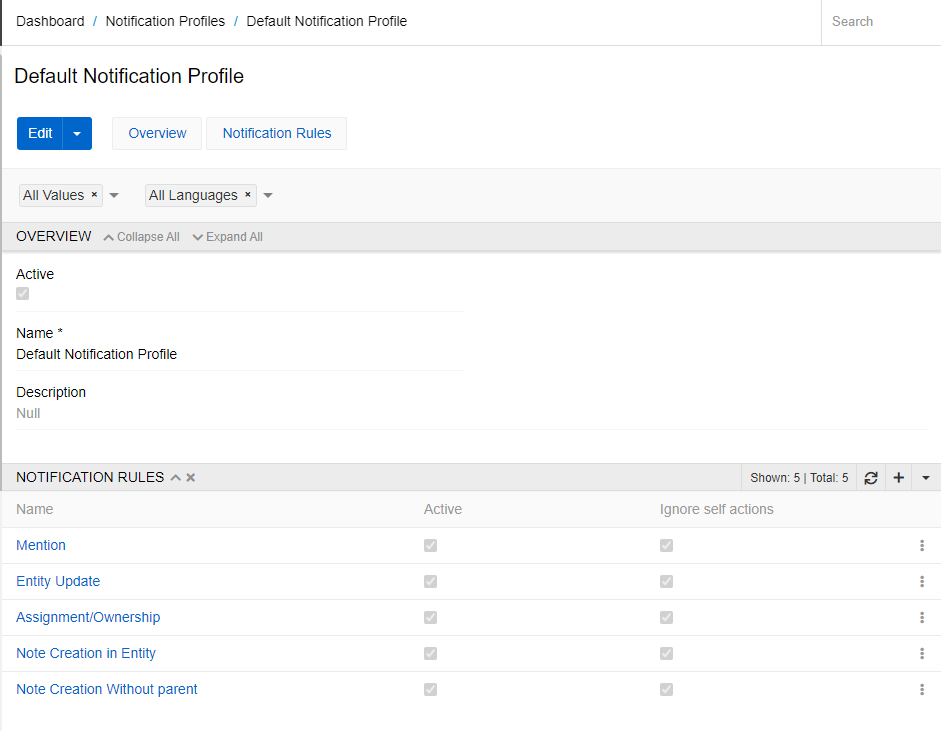
Administrative Enhancements:
We’ve added a new panel in the admin settings where you can easily turn notifications on or off, set up email connections, and choose the default notification profile. This makes managing notifications simpler.
User Preferences Update:
Your preferences now include an updated notifications panel, where you can decide if you want to receive notifications and pick your preferred notification profile for a more personalized experience.
Notification Templates:
You can now create and customize templates for email and desktop notifications in multiple languages, giving you more control over how notifications are delivered.
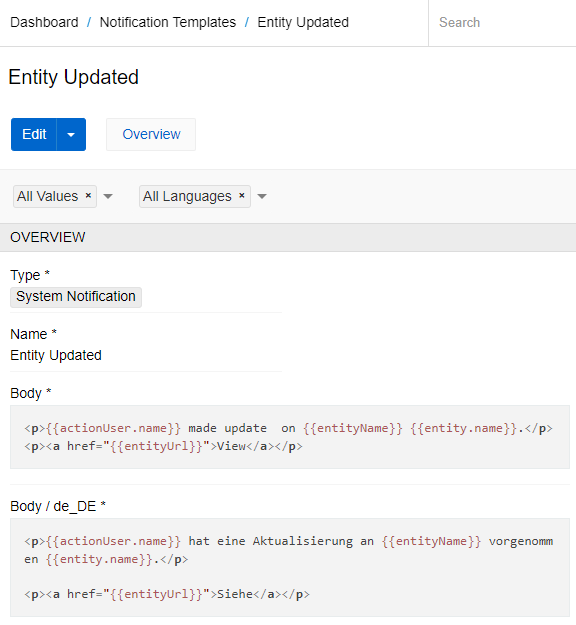
Queue Manager:
The Queue Manager now offers better tracking of background tasks, including notifications, so you can easily check the status of recent operations.
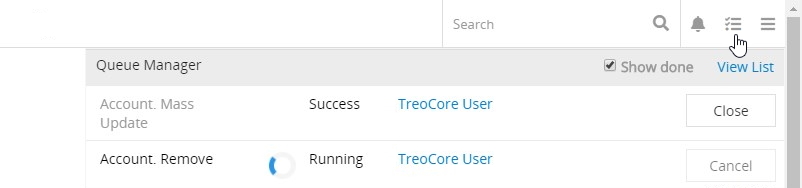
Visit our Help Center to get a technical perspective from our Release Notes.
These updates are designed to offer you more control and customization over your notification experience. Enjoy a more streamlined and personalized approach to staying informed!


